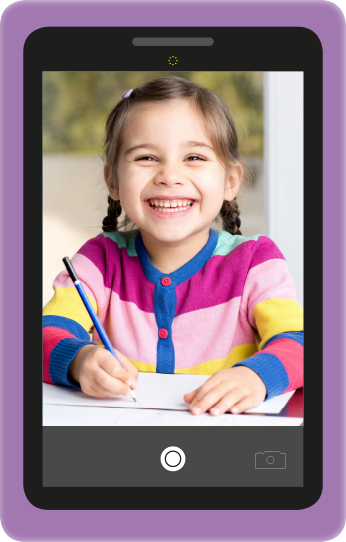
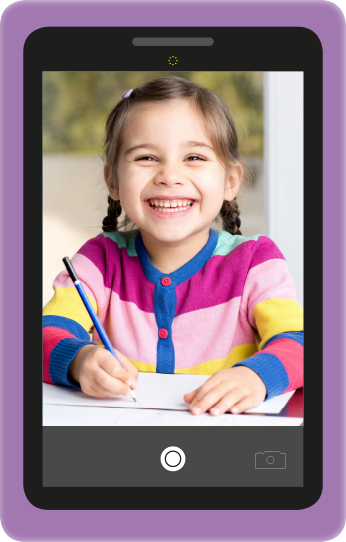
We pride ourselves on our expertise in both the technology and EYFS sectors. Find the answers to your questions and queries below in our list of LearningBook FAQs, whether you’re a parent or member of staff.
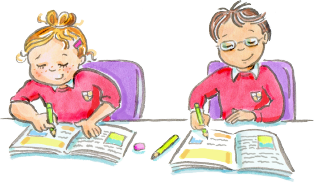
My observations won’t upload from my SmartTablet
To upload an observations you will need to ensure you have selected a child, the type of observation and chosen an EYFS area, aspect and statement. Without all of these the observation will remain on your SmartTablet until it was been fully reviewed.
Alternatively, you may not be connected to Wi-F. You can quickly check this by tapping the “Check connectivity” on the SmartTablet home screen. If you need to connect to Wi-Fi, go to the “System Settings”.
I’ve been locked out of my account
Not a problem! Drop our support desk an email with your setting name and admin code and we’ll reactivate your account right away.
How do I show observations to parents?
If you want to change your default so observations uploaded from your SmartTablets go straight to Parents, drop our support desk an email and we’ll make the change for you.
To manually show observations you have uploaded and checked, select one or more observations on the Admin Portal and select the “Show” button at the top of the page.
How do I set up a parent account?
Logon to you Admin Portal, go to the Children tab, open a child’s profile and go to “Parent/Carer details”. You can then register up to two emails per child. An email will be sent to the email address prompting the parent or carer to activate their account
How do I remove a child who has left my setting?
Logon to you Admin Portal, go to the Children tab, select a child’s profile and click “Archive”.
How much does LearningBook cost?
LearningBook is billed on a rolling annual subscription basis. This helps to spread the cost of your software and makes budgeting easier.
Our pricing is based on the type of setting you are and how many rooms. Take a look at our Pricing page for more information.
Do you offer a free trial?
Yes! We offer a 30 day free trial (if it lasts a little longer no problem!). We’ll also show you every aspect of the system during a free demonstration at your setting so you can get the most out of your trial.
Fill in your details at the bottom of our Book a Demo page.
Why can’t I use LearningBook with our own tablet/smartphone?
It is a safeguarding best-practice for early years settings to restrict mobile devices and cameras due to fears around sharing images; it would be very easy to share an image of a child on a social network via, say, a mobile phone or tablet. LearningBook’s locked down ‘SmartTablets’ are closed; they cannot be used to access Facebook, YouTube, email, etc., to distribute images either intentionally or unintentionally. So practitioners enjoy all the benefits technology brings with none of the fears.
Where is information stored, who controls it and who owns it?
LearningBook data is stored in our secure datacentres. Your school or nursery remains in full control of the data at all times, although we do take regular backups so that any data issues can be quickly addressed. LearningBook makes no claims over ownership of the data at any point.
Further information can be found on our Legal Information page.
What is a Learning Journey?
Learning Journeys or Learning Journals refers to the way in which early years practitioners (e.g. teachers, nursery nurses, etc.) record child’s development through the early years (0-5 years). They consist of photos, videos, etc., of children’s work and skills, known as observations, along side conversations or comments made by the child. Practitioners match observations to the Early Years Foundation Stage (EYFS) to track and gain an accurate picture of their learning and development through the curriculum.
What is the Early Years Foundation Stage (EYFS)?
The Early Years Foundation Stage (EYFS) sets standards for the learning, development and care of children from birth to 5 years old. All schools and Ofsted-registered early years providers must follow the EYFS, including childminders, preschools, nurseries and school reception classes.
The EYFS framework supports an integrated approach to early learning and care. It gives all professionals a set of common principles and commitments to deliver quality early education and childcare experiences to all children.
I can’t login to my account.
Please get in touch with your child’s setting who can confirm if your email address has been registered under your child’s account, if you’re account has been disabled, or if a password reset request has been issued.
We are unable to confirm these details for safeguarding reasons. We have given responsibility for parent accounts to the staff at the setting your child attends.
How do I order a hardback book or memory stick?
Log on to the Parent Portal or Parent App and head over to the “Shop” where you’ll be able to see the different product options, as well a colour choices and prices.
Keep up to date with news and features in early years education with the LearningBook blog.
LearningBook TeamViewer
Already a LearningBook user?