

LearningBook transforms how staff capture and analyse progress, and enhances how parents interact and engage with their child’s early years education. We support schools, pre-schools, day nurseries, children centres, childminders and parents by bringing smart, safeguarding-aware technology to classrooms across the UK and the world.

Safeguarding-aware
Created by Early Years Professionals
Expert support team
Capture observations in less than 30 seconds
Assessments and reports compiled automatically
Engaging parent website, iOS and Android mobile apps
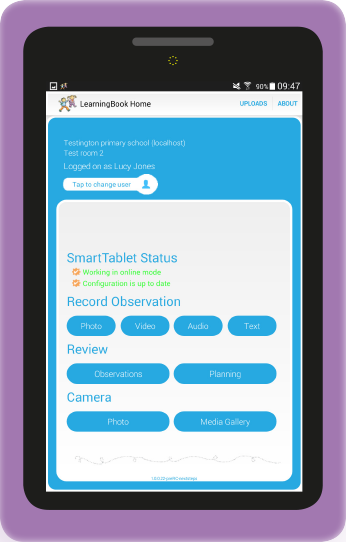
LearningBook makes recording children’s development easy. From photos to voice recording to videos, staff can capture, link to the EYFS and send an observation to the learning journey in less than 30 seconds. Our purpose-built SmartTablets are safeguarding-aware and easy to use by design.
Safeguarding-aware 7” Samsung Galaxy Tablet, securely locked-down, stripped of all other application to ensure the safety of children and their data.
Robust, colourful protective case (available in seven colours) to protect from waist-height falls.
Record observations in a variety of formats: photo, video or audio and add your own descriptive text.
Link observations to individual or multiple children in key groups, across rooms and across the whole setting.
Link observations to EYFS areas and aspects within Development Matters including ELG & Exceeding descriptors.
Link to Characteristics of Effective Learning.
View in real-time which EYFS statements have been met. how many times they have been met and which haven’t been met yet to inform next steps and planning.
Add next steps for individual children and link them to observations and the EYFS. Use next steps to inform your planning moving forward.
Tablet is fully functional when not connected to WiFi; including capturing, reviewing and completing observations.

A dedicated Administration Portal accessed through any web browser using a secure log in, with an abundance of tabs – information is available at your fingertips. By cutting the amount of time you spend on learning journeys in half, LearningBook saves over seven hours per week per member of staff. That means more time can be spent doing what teachers and early years staff do best – helping children learn, develop and grow.
Create children and staff profiles, manage their room and key group assignment. Add profile pictures, birthdays and parent details to monitor activity.
Assign children to groups including SEN, Funded, EAL etc. to allow for reporting and monitoring of certain groups, genders and birth terms.
Once uploaded to the administration site, all observations can be viewed and edited. Observations can also be shown or hidden from parents.
Learning journeys can be viewed online or exported to PDF and printed.
Setup and manage parent details and logons. Enable and disable accounts and share information at your discretion. Staff are in complete controls of what information they choose to share and when.
Securely distribute all images for notice boards, website etc.

Track individual children or groups; produce stage, progress and attainment summaries and other real time reports at the click of a button. Information is compiled automatically, meaning no more re-entering data to get useful reports or to satisfy local authorities.
Automatically calculates termly assessments based on observations recorded, with the option for professional judgement override.
Generate reports on individual or groups of children (girl, boy, SEN, EAL, Funded etc.).
Shows the age band, refinement (e.g. Working, Developing, Secure) and attainment (e.g. Below, At, Above) within each stage for each child in a cohort, room or group for a particular assessment period.
View the ELG Status (Emerging, Expected, Exceeding) for each child in an individual or number of areas. Shows whether the child has reached a GLD & their GLD score.
Shows the attainment (e.g. Below, At or Above) for each child in each area.
Shows the individual progress judgement and average steps made for each child and group progress overviews.
Shows number of observations met in stages, areas, aspects and statement cumulatively or in a specific term.
Shows each child’s next steps and their evaluation status (Not Set, Not Achieved, Partially Achieved)
All reports can be exported to either PDF or CSV (Excel).
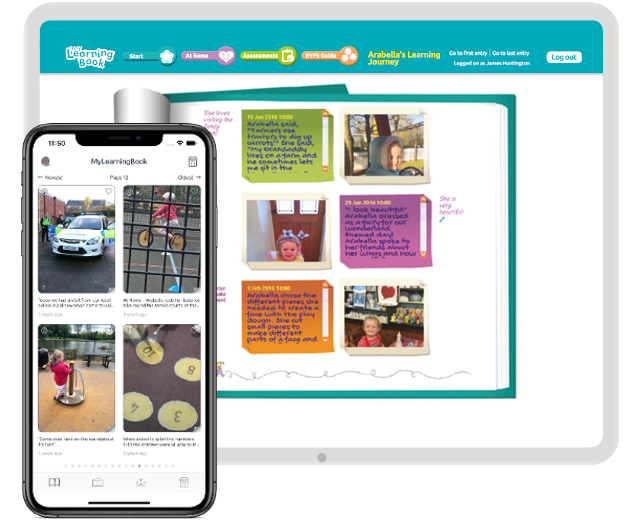
LearningBook gives parents the visibility they need to support their child’s education beyond the classroom. By seeing what their child does, how they learn and what they do day-to-day, partnerships with parents are made stronger. Making comments and contributing observations made at home, improves and strengthens engagement.
A dedicated Parent Portal accessed through any web browser using a secure log in, parents can access their children’s learning journeys at any time.
Add or edit information on children including; likes & dislikes, activities at home, how they like to learn etc.
Parents can upload photos and videos from home to be included in the learning journey (requires staff approval).
Parents can add keepsake comments against individual observations available in the learning journey.
Parents can view their child’s half termly or termly assessments online, view staff comments and add their own comments to make a well-rounded report.
Once a child has finished their time in the early years, LearningBook allows parents to cherish their child’s memories forever in beautiful hardback books and compact memory sticks. A permanent keepsake to show your child just how far they’ve come and what they can achieve. You’ll see their journey through the early years – from babies, to toddlers, to tots, to preschool and on to school.
A printed version of the children’s learning journey in beautiful hardback books which include all observations. Video and audio observations are replaced with hand drawn placeholders. The books measure 21cm x 21cm and includes high quality glossy pages.
Uniquely designed memory sticks shaped like a book, “MyLearningBook Viewer” software license, PIN protected and available for Windows devices. Photos, video, audio and text observations can be viewed.
Hardback books and memory sticks are available in a variety of colours including pink, purple, blue, turquoise, green and orange.
5* Customer Support Team with early years and IT experience on hand via email or telephone to assist with any enquiries. Training videos and guides are also available.
A dedicated Training Team who can conduct online and on-site training sessions at your setting.
Technology designed by experts to offer the highest levels of security to keep children’s information safe and promote their learning.
We’ve partnered with Nursery in a Box to support you with every aspect of your setting. Alongside LearningBook use Nursery in a Box’s admin management software that simplifies your daily tasks, makes administration easier and provides live, accurate information – any time, on any device, anywhere.

We’re more than happy to visit you to make sure you get the most out of your LearningBook trial.
Want to find out more?
Already a LearningBook user?